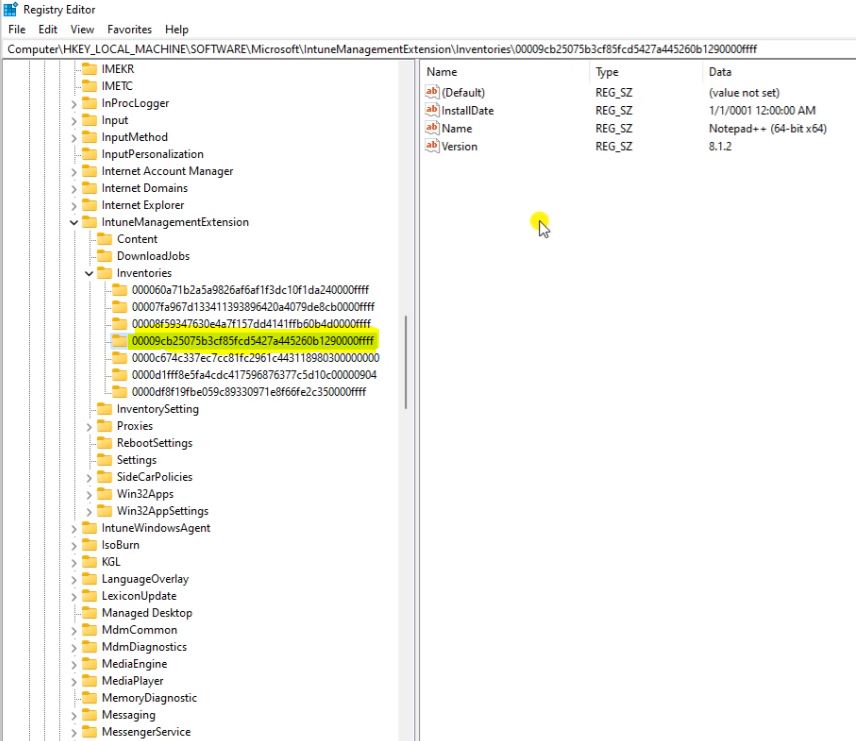Intune | MECM | MEM | Autopilot | Desktop Analytics | Blogs

Package Deployment Troubleshooting Deep Dive in Intune
Go to MEM Console, under the Apps click on All apps, Here we have to select the App that we want to troubleshoot. npp8.1.2 application was deployed and will be troubleshooting on it.
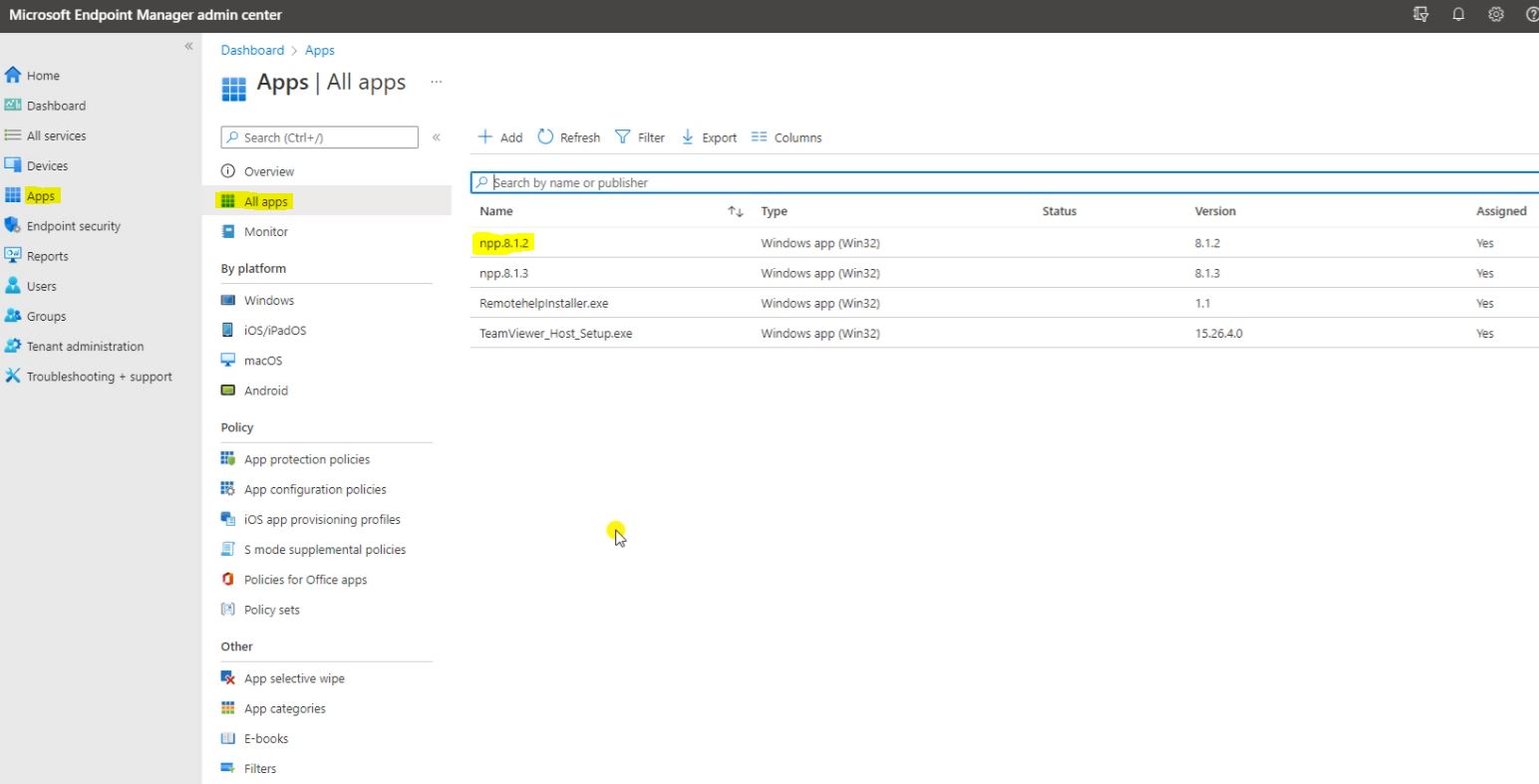
On end user device go to Company Portal and search the application and click on Install.
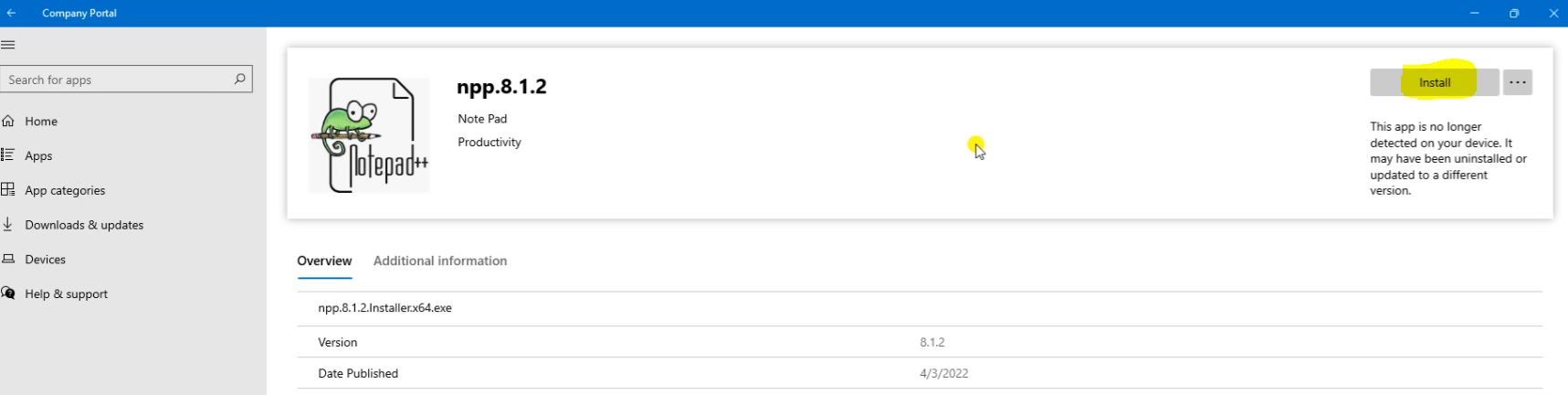
Then the Application will be downloading and installing.
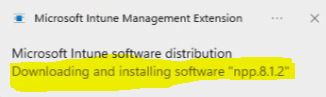
Then we will get the notification installed successfully.

Go to this Location and right click on that log and open with Configuration Manager Trace Log Tool. Follow the blow screenshot.
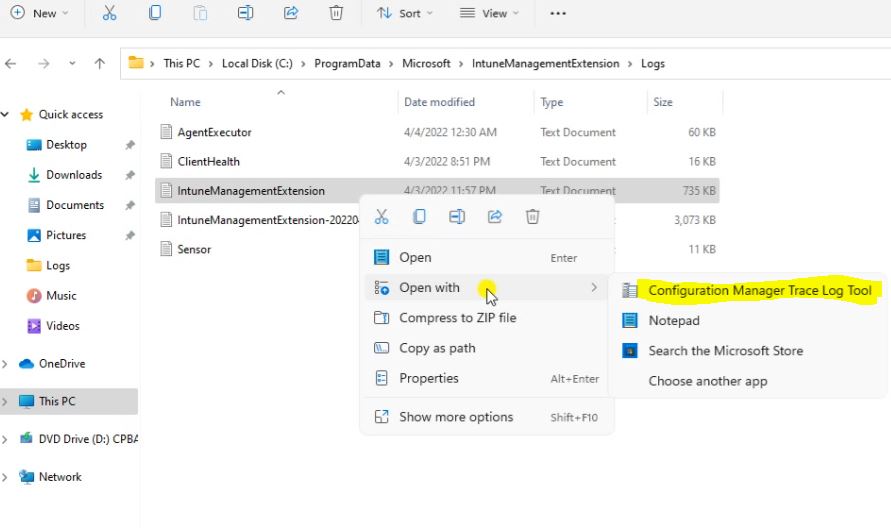
Here we can check the log list. As we can see the blow screenshots.
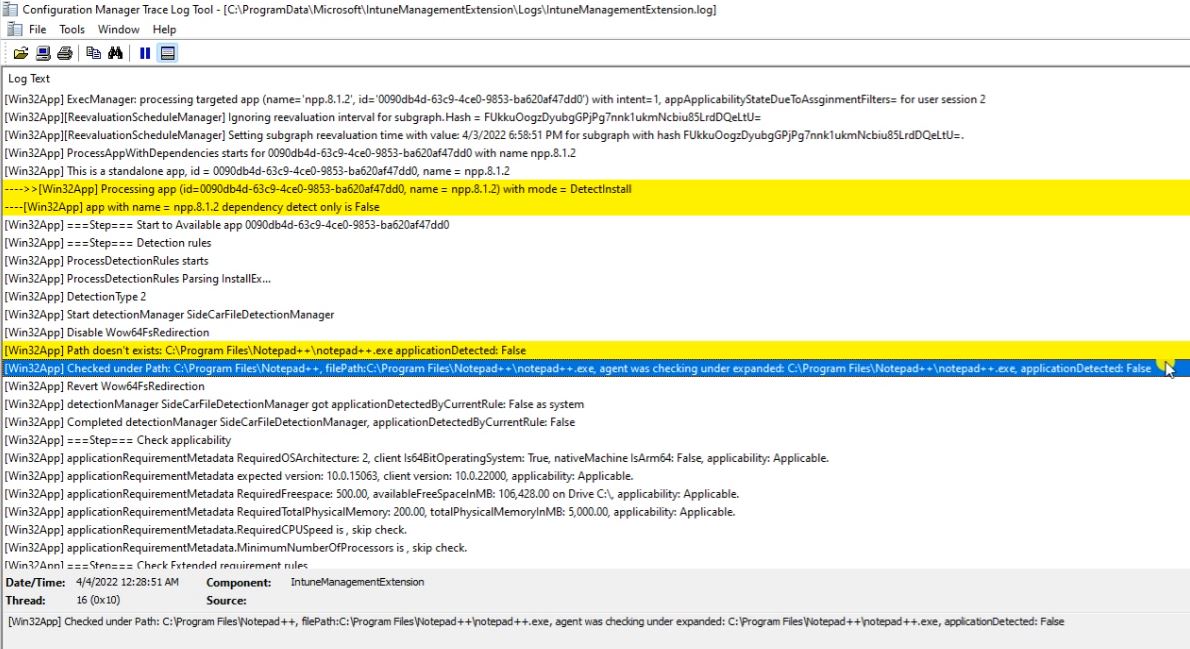
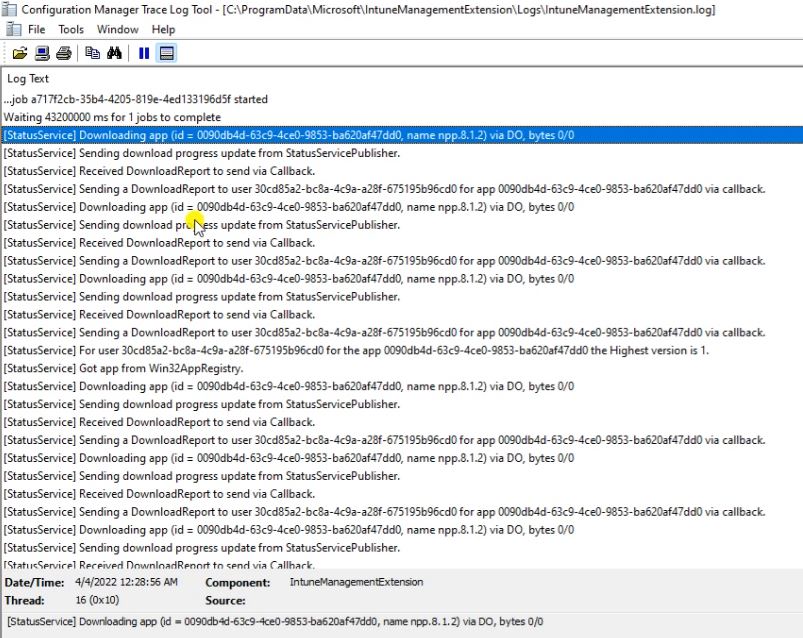
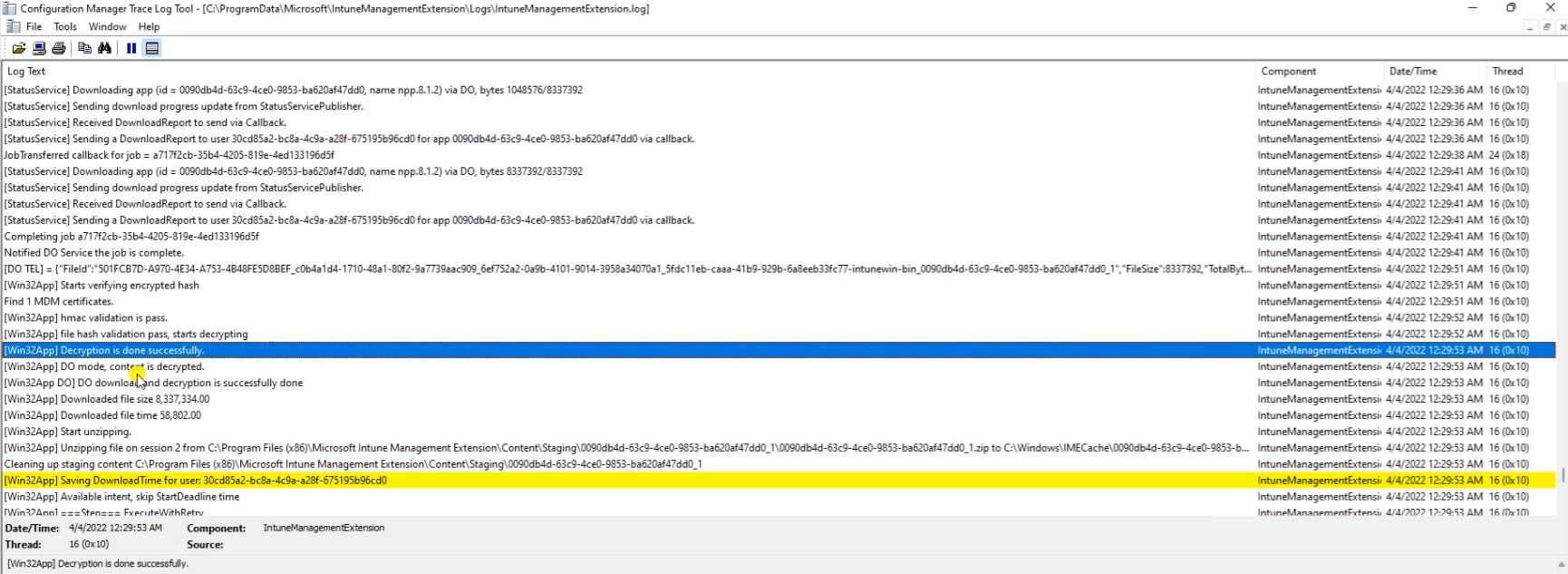
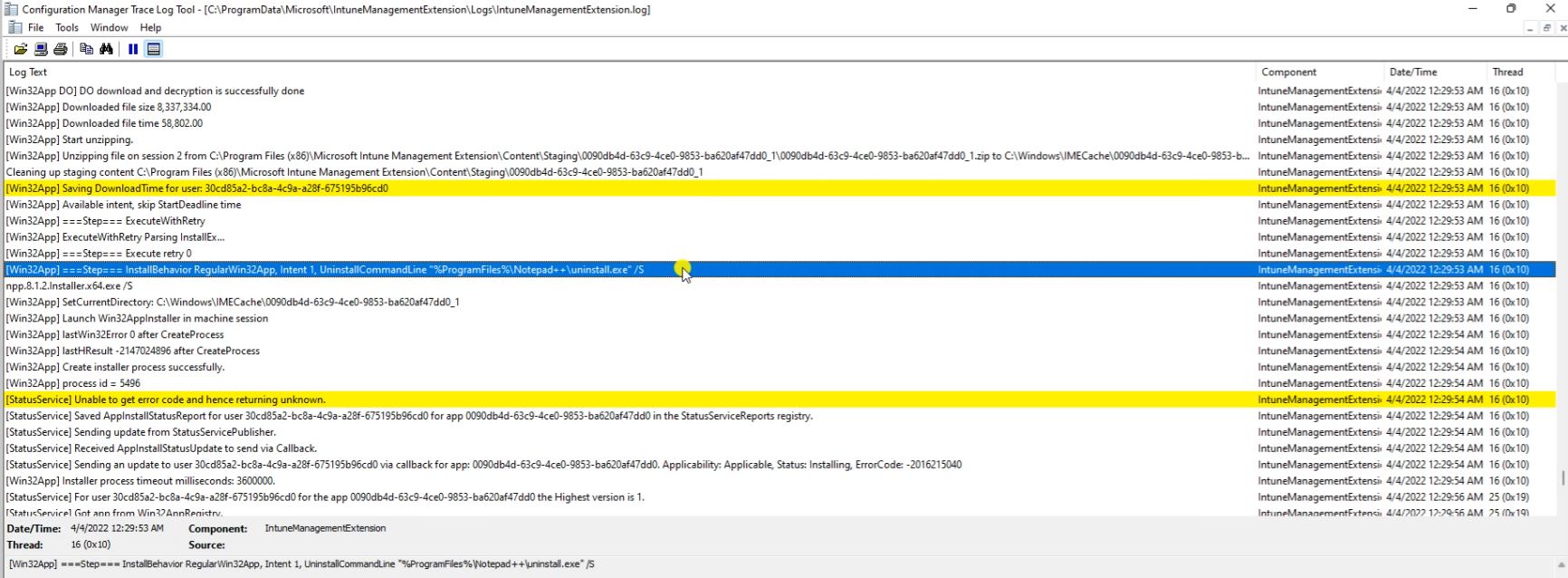
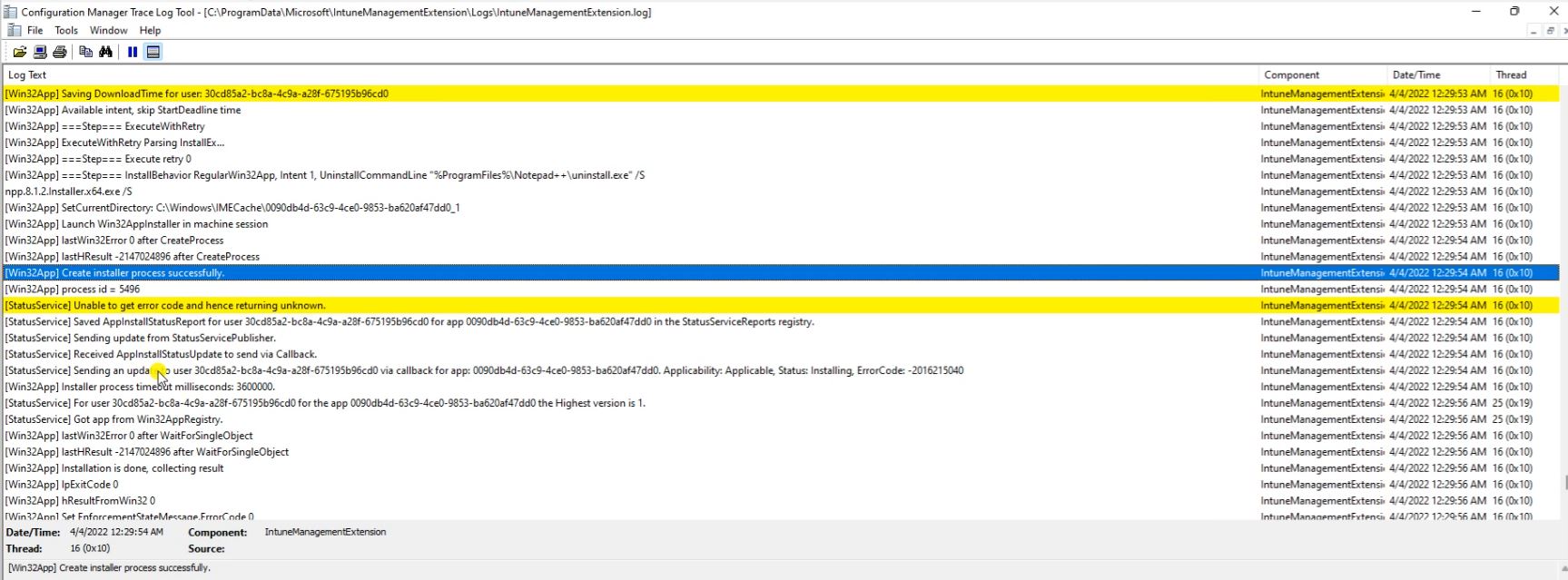
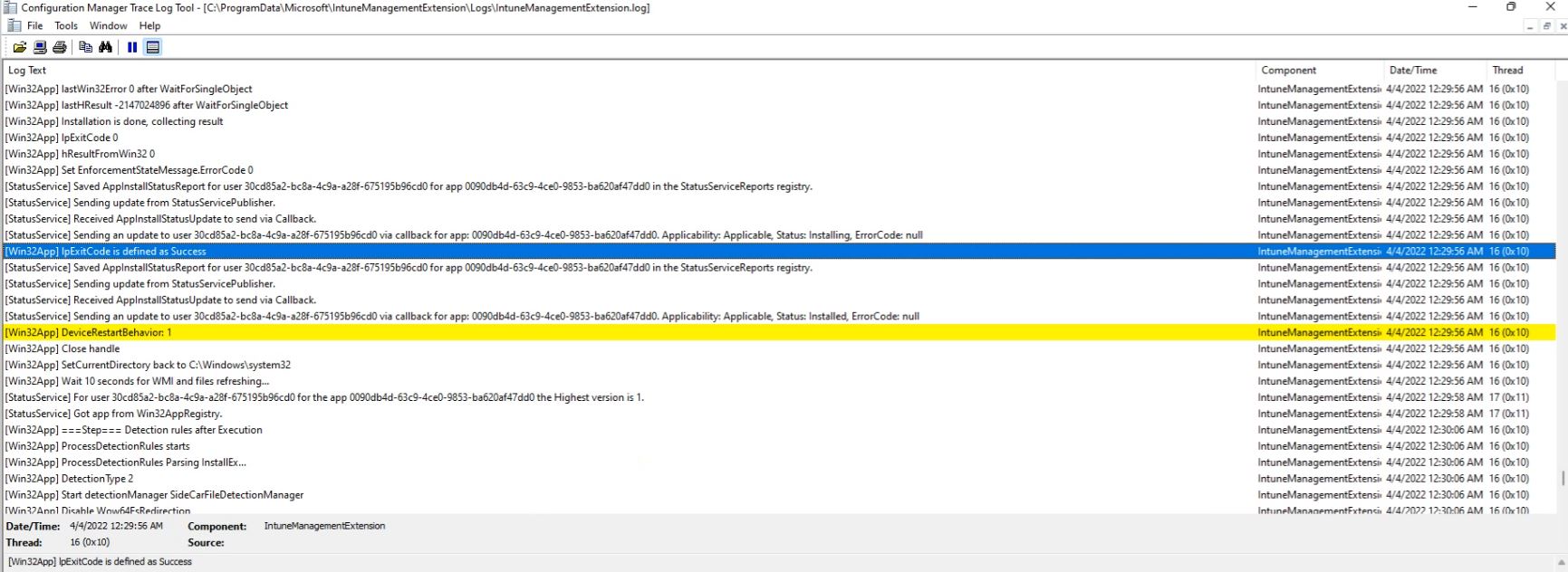
Under the MEM Console we can check the properties.
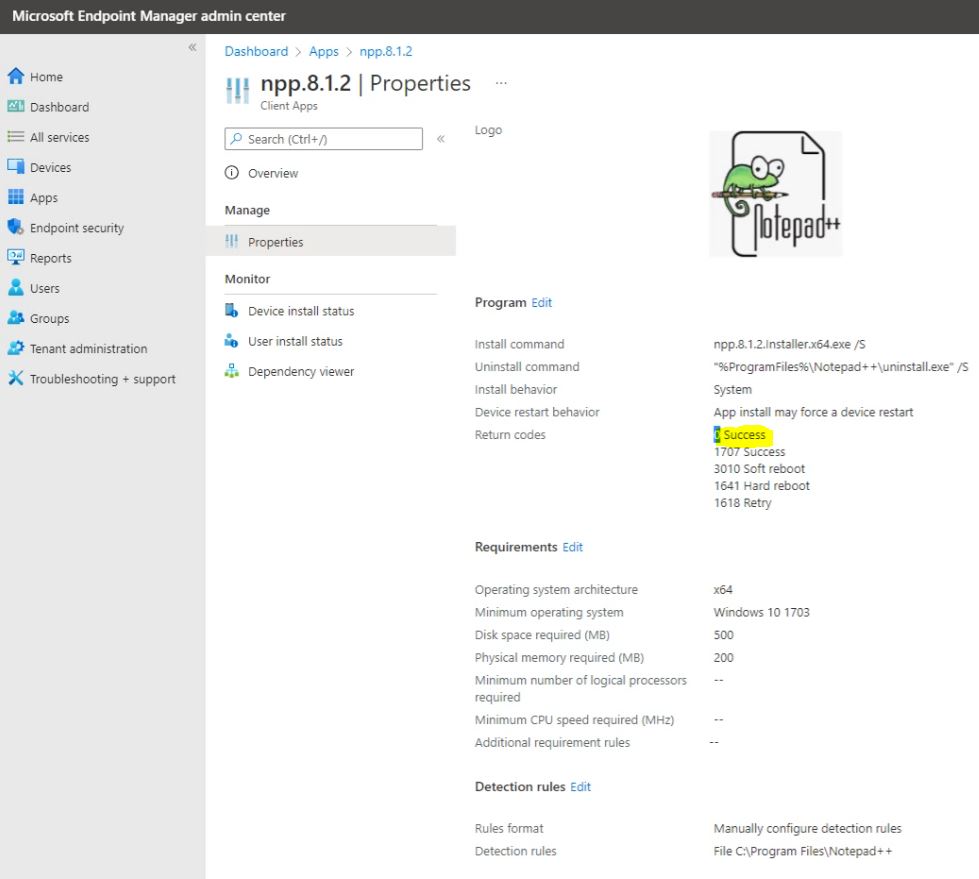
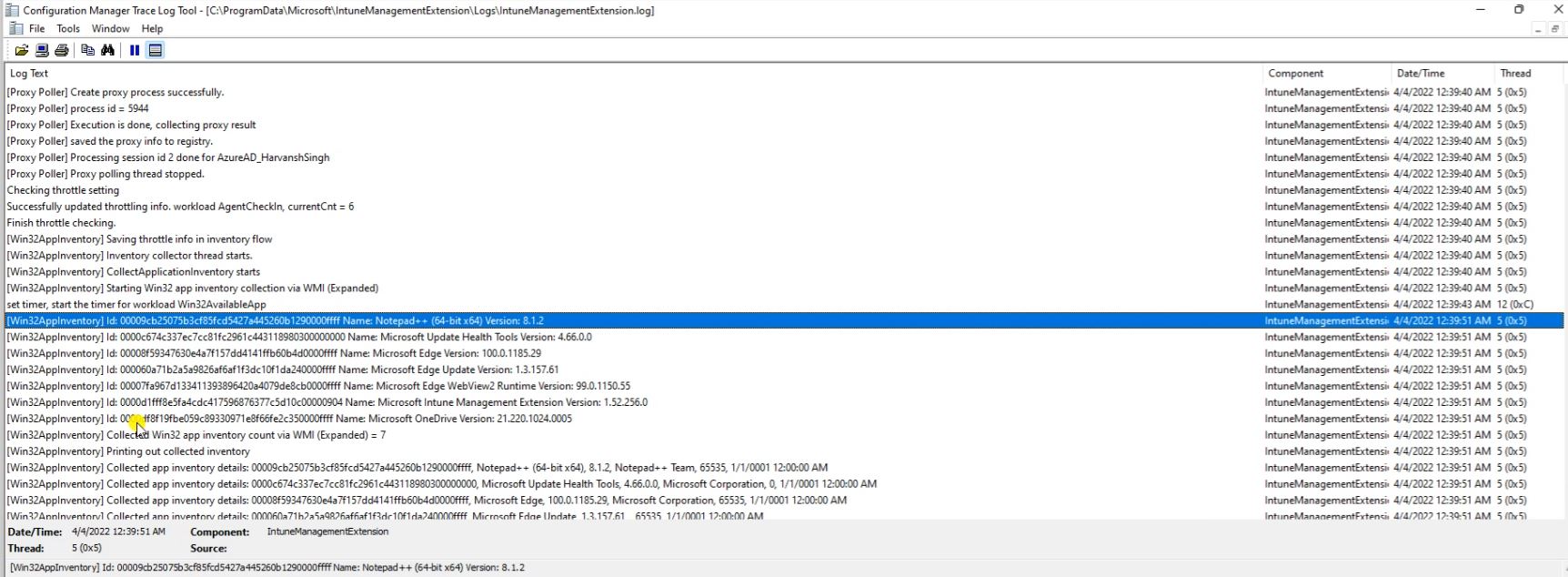
Go to Control Panel and go to All Control Panel Items then click on Program and Features. Here we can check the Notepad++ version and installation date.

Under the Registry Editor we can check the many things.