Windows Autopilot Deployment
Overview of Windows Autopilot
- Windows Autopilot is a collection of technologies used to set up and pre-configure new devices, getting them ready for productive use.
- This solution enables an IT department to achieve the above with little to no infrastructure to manage, with a process that’s easy and simple.
- Windows Autopilot can be used to deploy Windows PCs or HoloLens 2 devices.
- You can also use Windows Autopilot to reset, repurpose, and recover devices.
- Windows Autopilot simplifies the Windows device lifecycle, for both IT and end users, from initial deployment to end of life.
Traditional Windows deployment // The old way
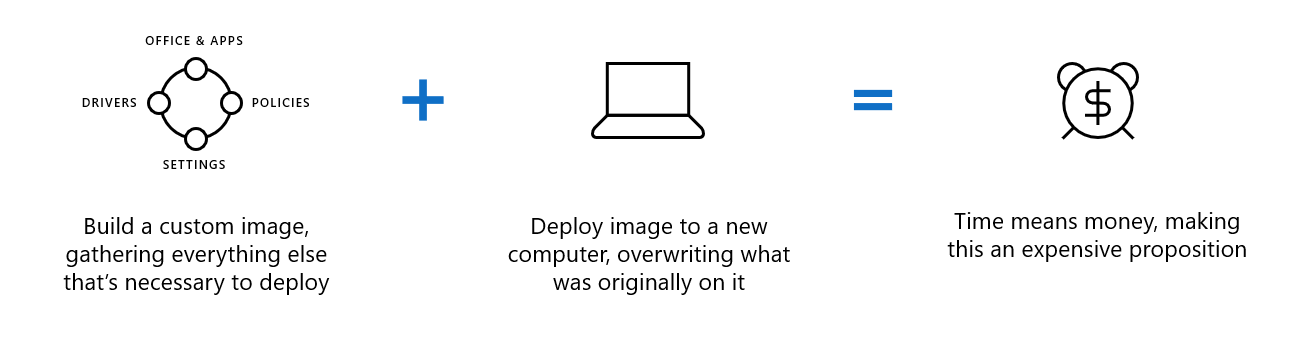
Modern Windows deployment // The new way

Device lifecycle management with Windows Autopilot and Intune
- No more maintenance of images and drivers
- No need for IT to touch the devices
- Simple process for users and IT
- Integration in the device supply chain
- Reset device back to a business ready state
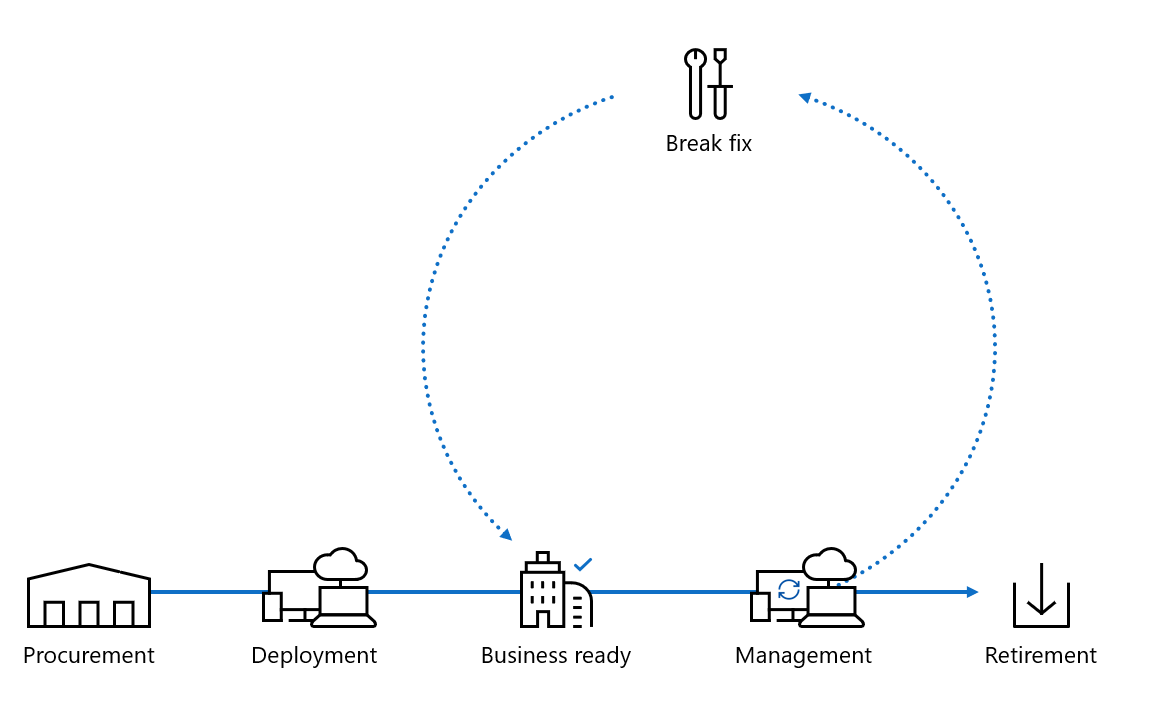
Process overview
- Windows Autopilot uses the OEM-optimized version of Windows 10 in initially deploying new Windows devices.
- This version is preinstalled on the device, so you don’t have to maintain custom images and drivers for every device model.
- Instead of re-imaging the device, your existing Windows 10 installation can be transformed into a “business-ready” state that can:
- Apply settings and policies
- Install apps
- Change the edition of Windows 10 being used (for example, from Windows 10 Pro to Windows 10 Enterprise) to support advanced features.
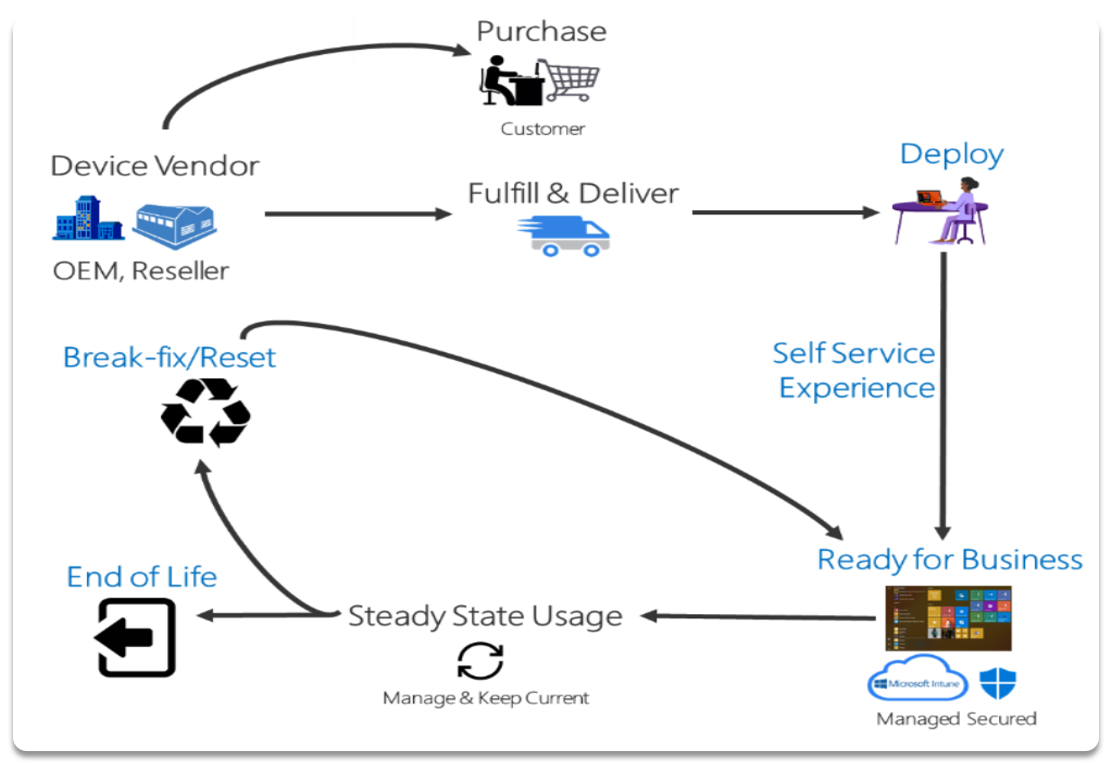
Tasks preparation
Azure Active Directory
- Configure MDM enrollment.
- Configure company branding.
- Enable Windows Subscription Activation if desired.
- Ensure users can join devices to Azure AD (for user-driven mode)
Intune:
- Enable the enrollment status page.
- Ensure users can enroll devices in Intune.
- Assign licenses to users
Licensing requirement
One of the following, to provide needed Azure Active Directory (automatic MDM enrollment and company branding features) and MDM functionality:
- Microsoft 365 Business subscriptions
- Microsoft 365 F1 subscriptions
- Microsoft 365 Academic subscriptions
- Microsoft 365 Enterprise E3 or E5 subscriptions
- Enterprise Mobility + Security E3 or E5 subscriptions, which include all needed Azure AD and Intune features
- Azure Active Directory Premium P1 or P2 and Intune subscriptions (or an alternative MDM service)
See https://docs.microsoft.com/en-us/windows/deployment/windows-autopilot/windows-autopilot-requirements-licensing for more information
Steps for Autopilot

Commonly-available OEM services
Commonly-available OEM services
- Device registration
- Clean images
- Choice of versions
- Options for customization (e.g. adding apps)
- Pre-provisioned deployment offerings
Autopilot Deployment Methods
- User-driven mode
- Self-deploying mode
Steps to deploy
