Intune Discovered App – Software Inventory Report
- Intune discovered app act as a Software Inventory for your tenant.
- It provide the list of detected apps on the Intune enrolled devices.
- Discovered app is separate report from the app installation.
- For the personal device, never collect the application information that are unmanaged.
- For the corporate device, it will collect the app information data whether it’s a managed or unmanaged app.
- Software inventory data will refresh every 7 days. from the time of enrollment (its not a weekly refresh on your tenant) .
The only exception to this refresh cycle for the Discovered apps report is application information collected through the Intune Management Extension for Win32 Apps, which is collected every 24 hours.
How to collect Software Inventory report in Intune.
To get the discovered app details, Login to the Intune console then select, Apps > Monitor > Discovered Apps.
Discovered apps will provide you to the below details.
- Application Name.
- Application Version.
- Platform name.
- Device count.
- Application Publishers.
Login to Intune Console then select the Apps and then click on Monitor.
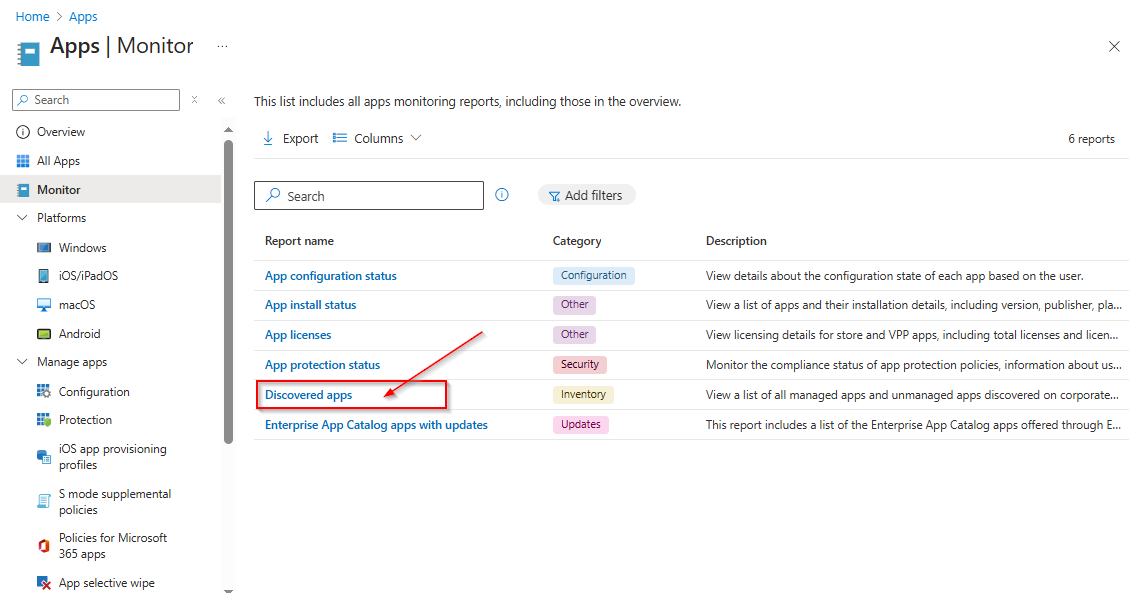
Now click on Discovered Apps and your will all discovered app in your tenant.
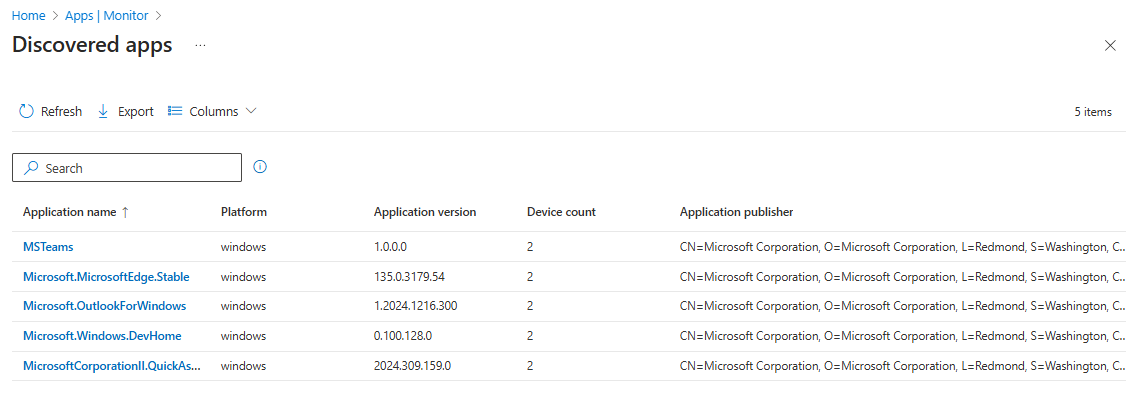
Click on any application to get the device name that application installed.
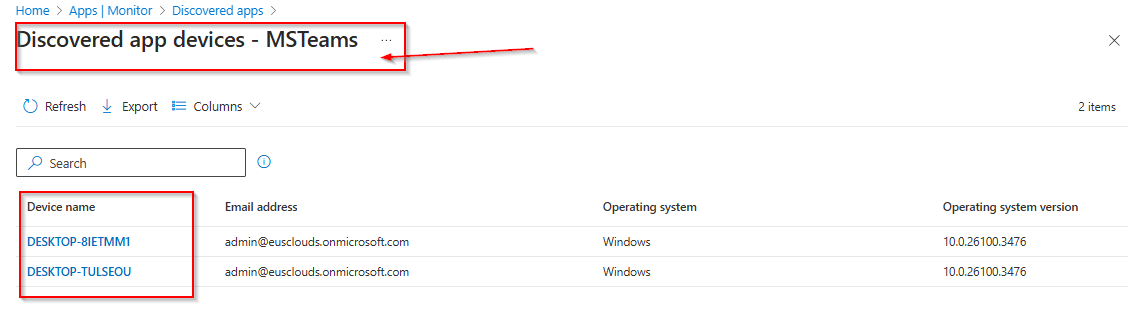
Here is the table shows the refresh cycle of the platform types.
| Platform | For personally owned devices | For company-owned devices | Refresh cycle |
| Windows 10/11 (Win32 Apps) NOTE: Requires Intune Management Extension on device | Not Applicable | MSI installed apps on the device that appear in add/remove programs | Every 24 hours from device enrollment |
| Windows 10/11 (Modern Apps) | Only managed modern apps | All modern apps installed on the device | Every seven days from device enrollment |
| Windows 8.1 | Only managed apps | Only managed apps | Every seven days from device enrollment |
| Windows RT | Only managed apps | Only managed apps | Every seven days from device enrollment |
| iOS/iPadOS | Only managed apps | All apps installed on the device except system apps | Every seven days from device enrollment |
| macOS | Only managed apps | All apps installed on the device | Every seven days from device enrollment |
| Android device administrator | Only managed apps | All apps installed on the device | Every seven days from device enrollment |
| Android Enterprise personally owned enrollment | Managed apps in the work profile and system apps | Not applicable | Every seven days from device enrollment |
| Android Enterprise corporate-owned enrollments | Not applicable | Apps installed in the work profile | Every seven days from device enrollment |
| AOSP enrollments | Not applicable | Not yet supported | Not applicable |
Windows 10/11 co-managed device will not collect the discovered apps data thought IME as per above schedule.
To mitigate the issue, the client apps workload in MECM switch to Intune for IME to be installed on the device (IME is required for Win32 Inventory and PowerShell deployment)
