Intune Win32 App deployment Flow Chart
Prepare Win32 app content for upload.
Pre-requisites –
- Windows 10 version 1607 or later (Enterprise, Pro, and Education versions).
- Devices must be registered or joined to Microsoft Entra ID and auto enrolled. The Intune management extension supports devices that are Microsoft Entra registered, Microsoft Entra joined, hybrid domain joined, and group policy enrolled.
- Windows application size is capped at 30 GB per app
Convert the Win32 app content
Use the Microsoft Win32 Content Prep Tool to preprocess Windows classic (Win32) apps. The tool converts application installation files into the .intunewin format. The tool also detects some of the attributes that Intune requires to determine the application installation state. After you use this tool on the app installer folder, you’ll be able to create a Win32 app in the Microsoft Intune admin center.
You can download the Microsoft Win32 Content Prep Tool from GitHub as a .zip file. The zipped file contains a folder named Microsoft-Win32-Content-Prep-Tool-master. The folder contains the prep tool, the license, a readme, and the release notes.
Download the Microsoft Win32-Content Prep Tool from GitHub.

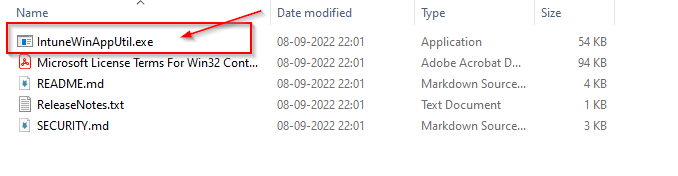
Double click on IntuneWinAppUtil.exe.
Fill the required details as showing below and hit the enter to create package.
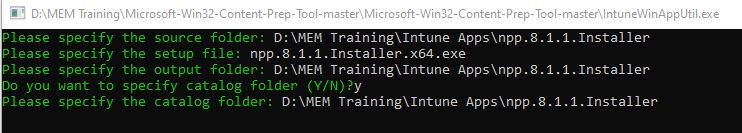
After complete the process, Intunewin package will create in folder and it ready to upload in Intune.

Flow Cart to Create Package-
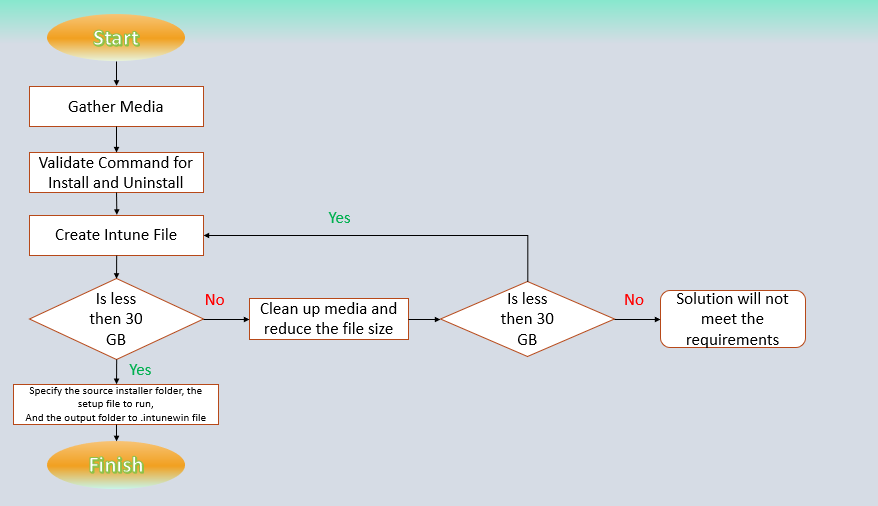
Flow Chart to create Package–
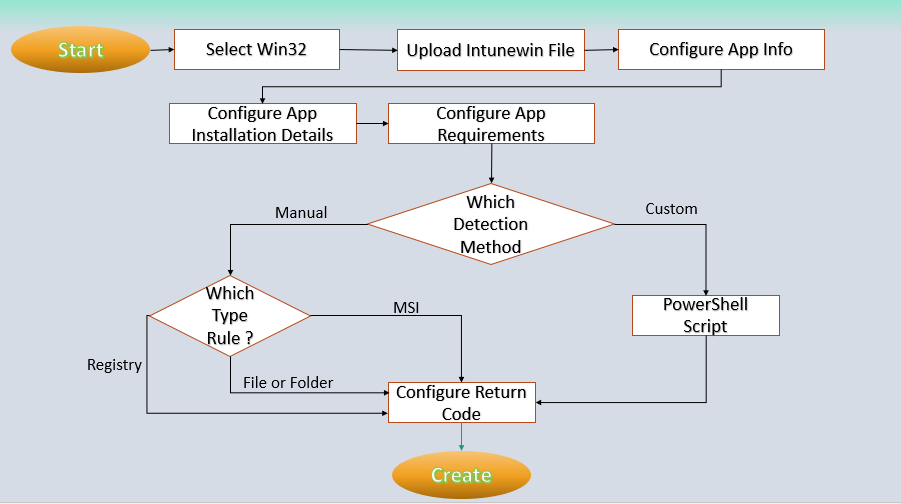
The flow behind deployment of a Win32 application

The flow behind delivery of a Win32 app to the client

